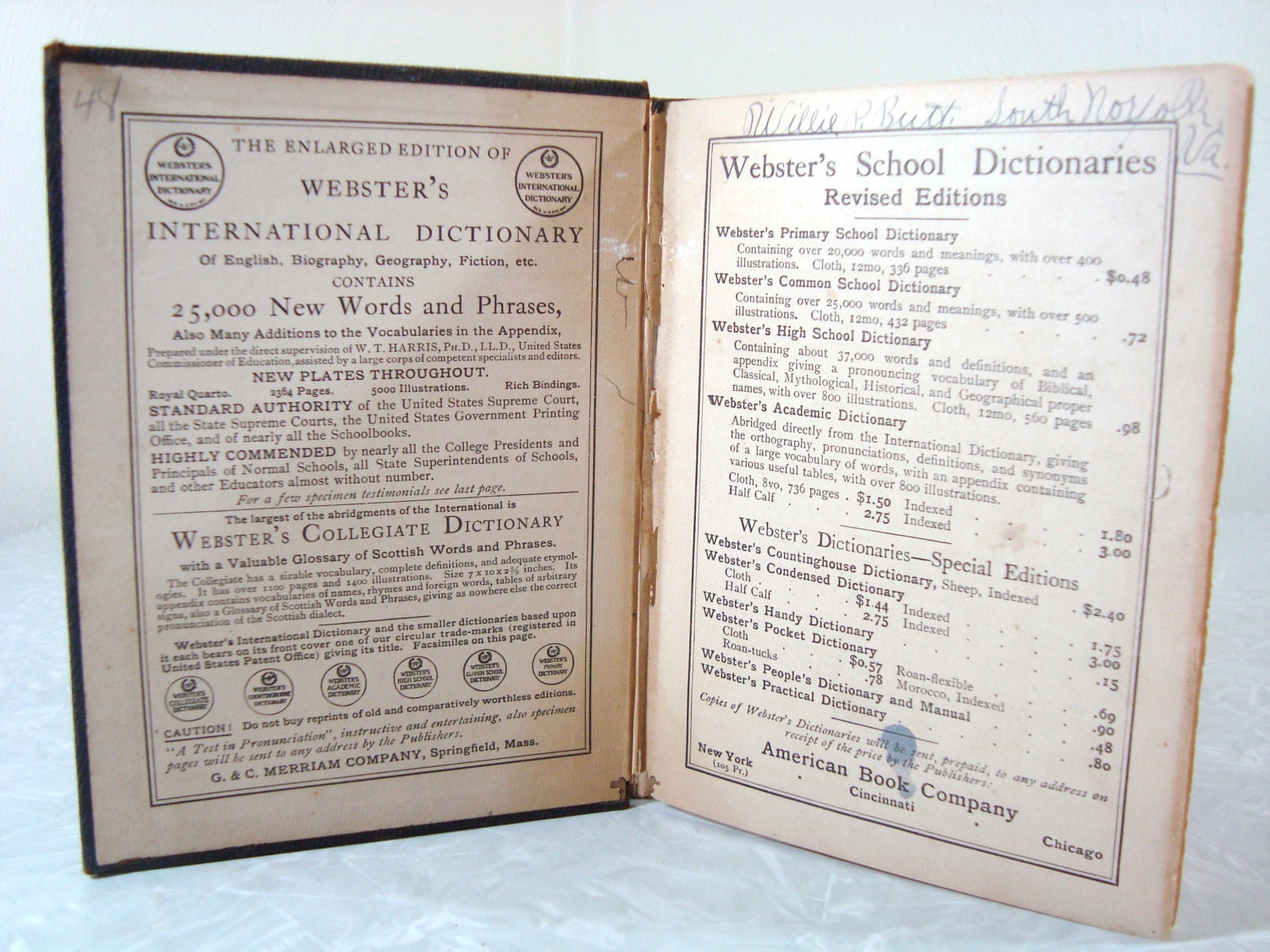My integrated
lesson plan was taken from my CURR 310 class, Inclusion
Module. While the lesson focuses on
increasing students’ understanding of how to identify an author or character’s
point of view, the lesson was adapted in order to meet the needs of a student
who is communication impaired.
The lesson begins with a lecture and teacher presentation, where
the teacher explains to the students what point of view is and how to identify
it. He/she will then read aloud the
story “The True Story of the Three Little Pigs” by Jon Scieszka in order to
model how to identify and recognize a particular character’s perspective. I decided to incorporate a projector into the
lesson in order to visually display the short story for those students who are
not audio learners, as well as provide a visual reference for all
students. Since the story is told from
the wolf’s point of view, the students will be able to see how context affects
the perception of a story. The teacher
will conduct a large group discussion where the students will be able to voice
their understandings as well as any initial questions. Furthermore, the children will be provided
with a graphic organizer and writing utensil in order to take notes from the
lecture and class discussion. The
strategies and technology used align with the first standard because it helps
students determine a speaker’s point of view and identify how the speaker’s language
supports that point of view. It also
aligns with the NETS-S: Communication and Collaboration, because the students
are working collaboratively in the large group discussion.
After the group discussion, the teacher will present the video
version of the story “The True Story of the Three Little Pigs.” The students will be asked to break off into
small groups of three or four and then compare the video version of the short story
with the actual text. They will again be
provided with a graphic organizer, this time a Venn diagram, in order to
organize their findings and notes. These
strategies and technologies align with the standard CCSS.ELA-Literacy.RI.9-10.7
because the students will be analyzing the short story from different mediums,
including print and digital.
The teacher will then have the students assess the validity of
the speaker’s point of view, determining if there is any distorted or exaggerated
evidence provided in that speaker’s version.
This task directly aligns to the standard CCSS.ELA-Literacy.SL.9-10.3,
because students need to “evaluate a speaker’s point of view...identifying any
fallacious reasoning or exaggerated or distorted evidence.” Furthermore, the teacher will provide guided
practice as a method of scaffolding, and prompt the students’ critical thinking
skills through the Q & A technique.
This task also directly aligns with the NETS-S: Critical Thinking,
Problem Solving, and Decision Making.
The students will continue their collaborative discussion, which
aligns with both the standard CCSS.ELA-Literacy.SL.9-10.1 Initiate and
participate effectively in a range of collaborative discussions and NETS-S:
Communication and Collaboration, however, this time utilizing Wiki Spaces. Through Q & A and critical thinking, the
students will continue to dissect both texts and engage in an online discussion
where they can contribute to their fellow classmates’ findings. In addition they will be able to engage in
peer-editing, which will help them in the future when they need to revise their
own work.
Lastly, the teacher will assign an individual task which will count
as the students’ assessment. The task
will require the students to use Photo Story, a website where students can
create their own story and include voice recordings as well as music. In their story, the students will be asked to
tell a narrative from a specific character’s point of view. However, besides creating the visual version of
their tale, the children will also be asked to hand in the print version of the
script. The students will then do an
oral presentation where they identify the differences between the digital and
print version of their narrative. This
final assessment aligns directly with the standard CCSS.ELA-Literacy.SL.9-10.5:
Make strategic use of digital media…in presentations to enhance understanding
of findings, reasoning, and evidence and to add interest. The reason being is because it asks the
students to create a story using a website in order to demonstrate what they
have learned in the lesson, while simultaneously engaging their interests. Furthermore, it aligns with the NETS-S:
Creativity and Innovation, because students are using the website to demonstrate
their creativity as well as knowledge.
Overall, the lesson incorporates different strategies as well as
technologies in order to cater to the needs of the student with communication
impairment.